For Podcasters
How to submit your podcast?
If you want your podcast to be available on Podcast Addict, please use this form.
Once the podcast is indexed, you will get a Podcast Addict URL that you can put on your website and share with your listeners.
This url will open your podcast subscription page on the Podcast Addict app when used on a phone, or use your podcast page on Podcast Addict's website
In case your podcast wasn't already indexed in the app database, it can take up to 24 hours for the podcast to be available through the app
How to get your podcast featured in the app (Paid promotion)?
You can now promote your podcast and grow your audience via Paid advertisement. You will find all the details on the Podcast Promotion page.
How to improve visibility of your Patreon, Paypal, ... support url?
If you allow listeners to support your podcast via Patreon, Paypal, or any other payment service, please make sure to provide a link to this service in the podcast/episodes description.
The app will then find this link and show a "Support this podcast" button.

rel="payment" attribute <a rel="payment" href="https://my-payment-platform-url">Support the podcast</a>Podcast Addict will just open the url you're providing when the support button is pressed on.
How to use Time code in the episode show notes?
You can use time code in your episode show notes, to provide an easy way for the listener to jump to the section of the episode they want to listen to.
If you provide a time code using the following format '00:00' or '00:00:00', the app will automatically convert the timecode into a link that the user can press on.
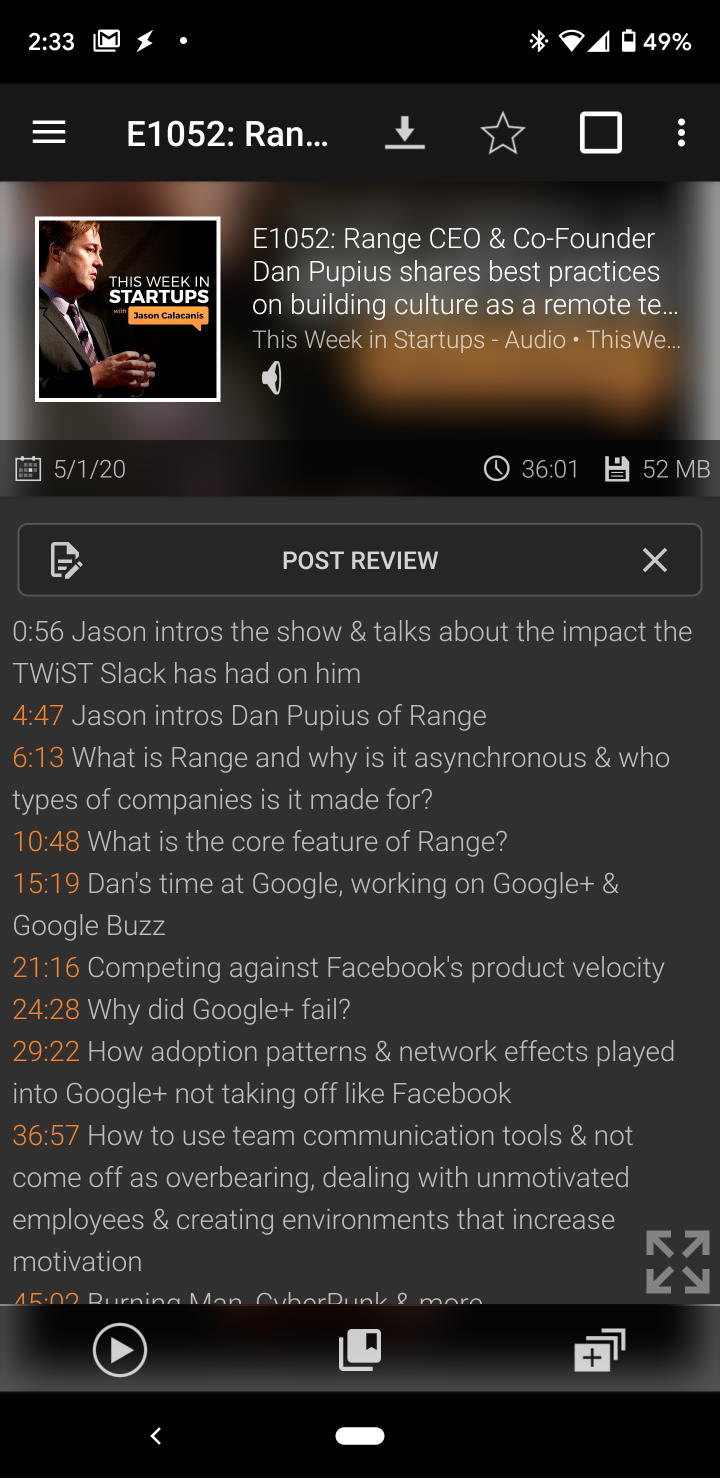
How to create a private RSS feed?
If you want to create a private feed, make sure to use the iTunes Block tag in your feed.
That will tell podcast apps NOT to index your content
<itunes:block>yes</itunes:block>
Feeds using this Block tag won't be indexed in the app search engine and won't be displayed in popular podcasts lists
The share feature in the app will prevent sharing those podcasts/episodes